Build or buy a full assembly of custom keyboard
What is the exact height of your wooden keyboard cases?
Shipping and order processing.
Why do the prices look the way they do?
Return Policy
How do I use a discount voucher or gift card?
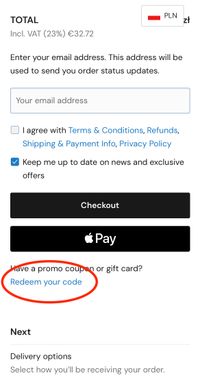
On mobile devices, the discount code field appears after tapping “Redeem your code” — you’ll find it just below the “Checkout” button.
Mobile version
Mobile version
On mobile devices, the discount code field appears after tapping “Redeem your code” — you’ll find it just below the “Checkout” button.
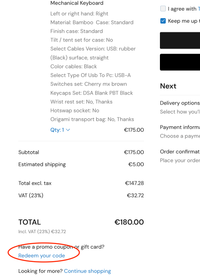
On the desktop version, you also need to click “Redeem your code” — the option is located just below the total cost of your order.
Desktop version
Desktop version
On the desktop version, you also need to click “Redeem your code” — the option is located just below the total cost of your order.
Cupons / Discounts
Wired Keyboards Q&A
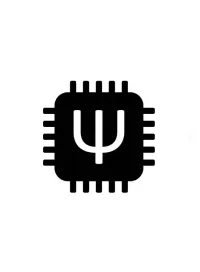







Wireless ZMK Keyboards Q&A


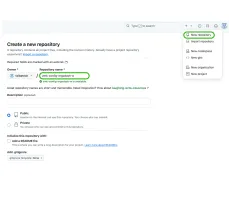

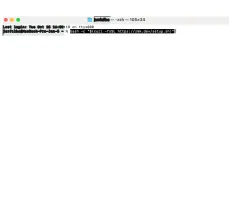
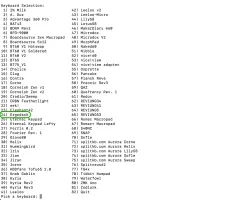
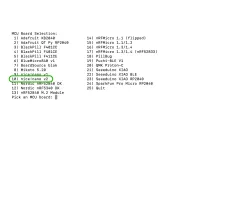

11. Username for ‘https://github.com’: ‘enter your github username’ 12. Password for ‘https://yourGHUsername@github.com’: ‘do not enter your GH password, but enter your github passkey you created on step 2′ 13. Your firmware should be available from GitHub Actions shortly: https://github.com/ yourGHUsername/zmk-config-ergodash-w/actions 14. Go to your GitHub repo at Actions https://github.com/yourGHUsername/zmk-config-ergodash-w/actions and click the top build from the list: Initial User Config.
15. Download the firmware and unzip it. In case of a split keyboard you’ll have two uf2 files.
One for the left half (master) and another for the right half (slave).

16. Connect Nice!Nano to the PC with a reliable cable. Normally, if it’s the first time being connected it will open automatically the folder and appear in your OS as a new USB storage device. If it is not the first time or for some reason doesn’t appear as a storage device, then short with metallic tweezers 2x the pins GND and RST on the controller. It should appear as a new USB storage device now. Copy and paste the respective controller the uf2 file. For the nice!nano on the left keyboard half copy/paste the keyboard_left_nice_nano_v2-zmk.uf2 file, for the right – keyboard_right_nice_nano_v2-zmk.uf2 file. After pasting the folder will automatically close, the storage device disappear and in the Bluetooth & other devices you’ll see the keyboard’s name, if everything was executed successfully
Cindy Clark

Our Location
You didn't find the answer you were looking for. Write to us - we will be happy to help you make a decision.
